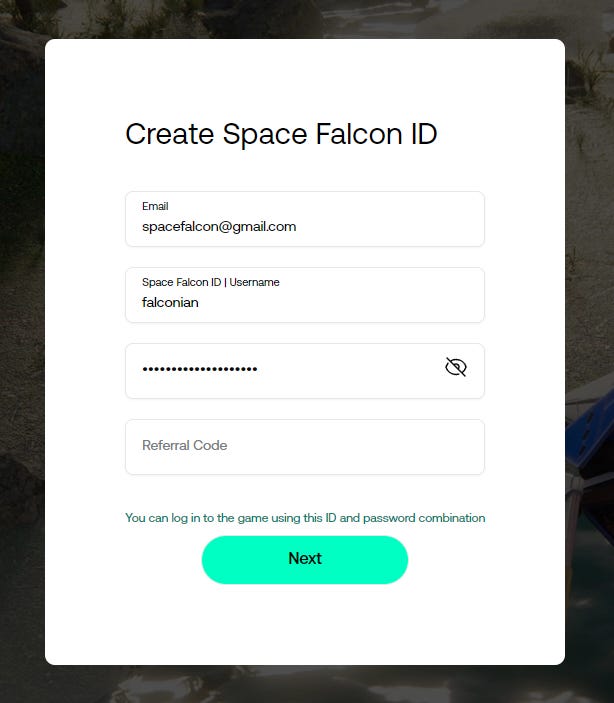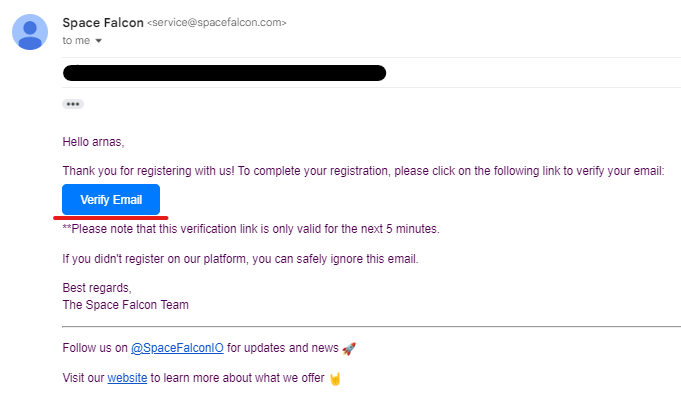Welcome to our short guide on how to set up your account on spacefalcon.com. Here we will walk you through every step that is needed for a successful sign up!
Sign up guide:
To start with, press “ Sign In” located in the right top corner of the website.
The white window will appear where you will be required to fill in your login information.
If you don’t have the account yet, press on “Create an Account”.
Select one of the options you want to use such as Gmail, Apple ID or Twitter. We advise you to choose the button below and create it with Email to avoid errors that might occur due to big traffic of new users.
Next you will be required to write your email, Space Falcon ID ( username) and password.
Referral code is not mandatory and is for those who have received the code from referrer that will grant $20 worth of Falcon Points when the account is set up.
Once everything is filled up correctly, move forward by pressing “Next” and Log in to your account by re-entering your Space Falcon ID and password.
After logging in to your account, you’ll need to verify your email.
Click “Send Email” to receive verification link in your Gmail that was used when creating Space Falcon account.
Now go to your Email and press on the “Verify Email” to verify your account. You will be forwarded back to the website.
You are set! Now you can explore Space Falcon website by going to your personal dashboard or Aviatrix page located on top of the page in the navigation bar.
By going to dashboard, you’ll find your referral code that can be shared with others to claim 20$ of Falcon Points for each created account using your code.
To get whitelisted for the Aviatrix Starter Pack, go to Aviatrix page. For a more detailed guide on how to get whitelisted, read “How to Get Whitelisted”.